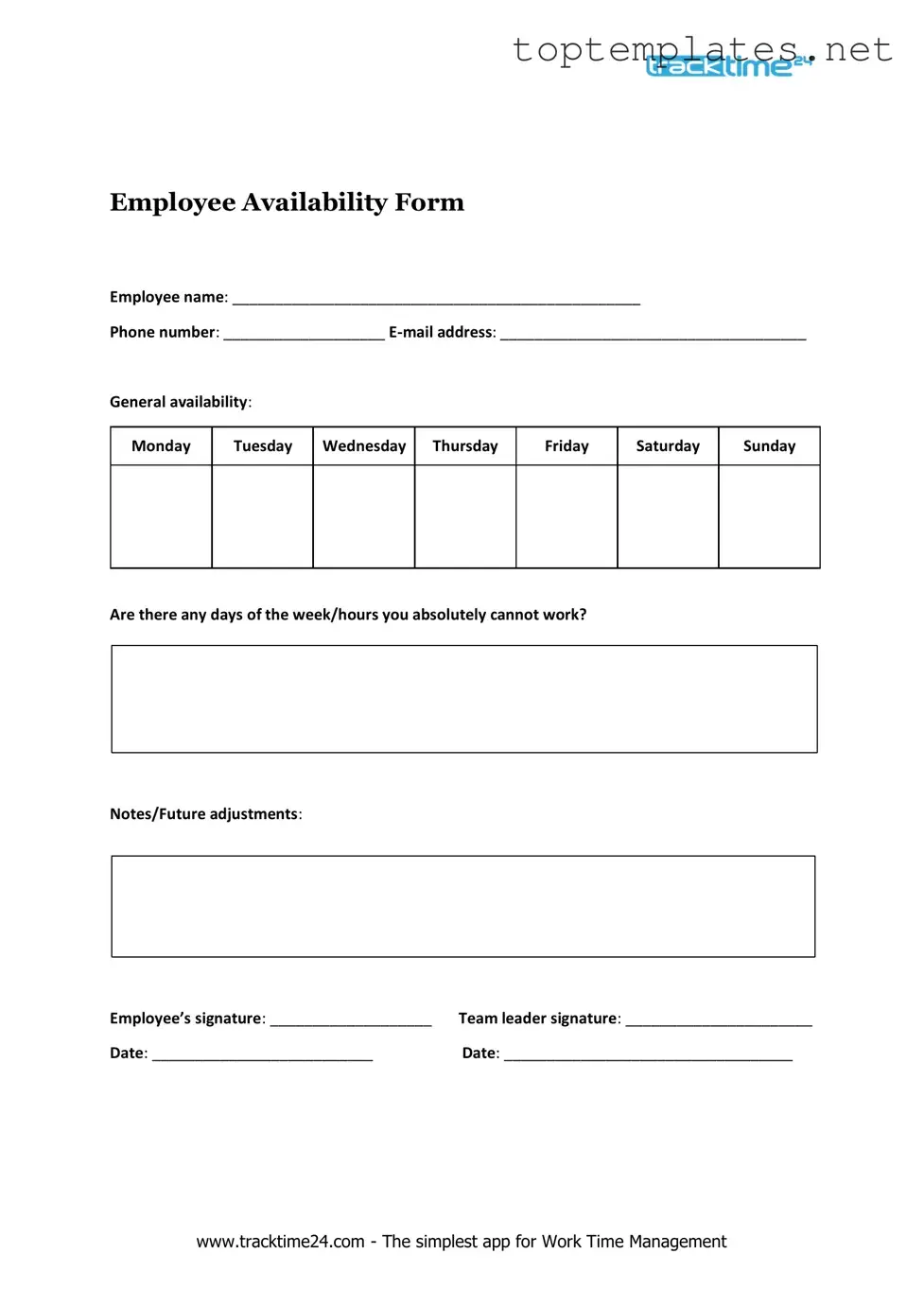Free Employee Availability PDF Form
In the realm of employment, understanding and managing the schedules of a workforce is foundational to the harmonious operation of any business. The Employee Availability form plays a critical role in this process, serving as a bridge between the scheduling needs of the employer and the personal and professional commitments of the employee. This document, though unassuming in appearance, carries significant weight in ensuring that staffing levels are optimized to meet the demands of the business while also respecting the time and life commitments of the workforce. It solicits from employees their preferred working hours, potential scheduling conflicts, and any limitations they might have. The information gathered not only aids in creating schedules that aim to maximize productivity but also fosters a work environment that values and respects the work-life balance of its employees. By effectively leveraging this form, employers can navigate the complex task of schedule creation with greater ease and efficiency, making it a cornerstone of effective workforce management.
Sample - Employee Availability Form
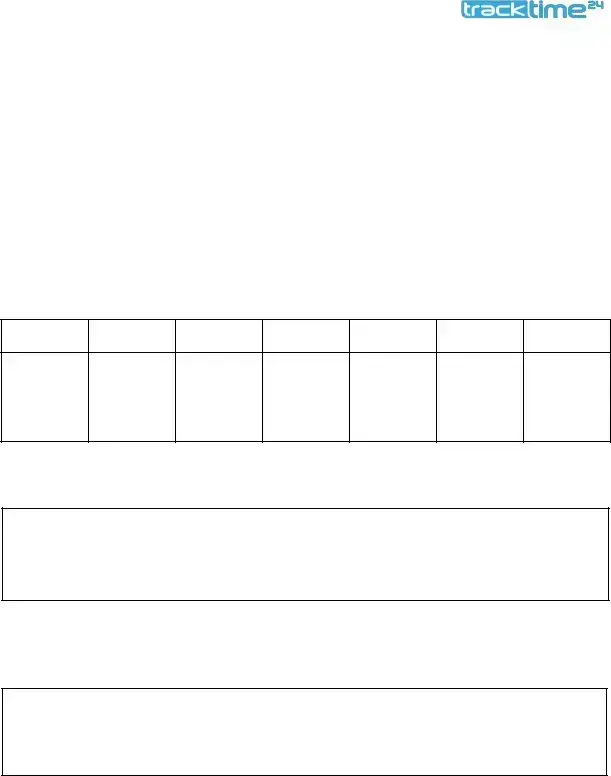
Employee Availability Form
Employee name: ________________________________________________
Phone number: ___________________
General availability:
Monday
Tuesday
Wednesday
Thursday
Friday
Saturday
Sunday
Are there any days of the week/hours you absolutely cannot work?
Notes/Future adjustments:
Employee’s signature: ___________________ Team leader signature: ______________________
Date: __________________________Date: __________________________________
www.tracktime24.com - The simplest app for Work Time Management
File Specs
| Fact Name | Description |
|---|---|
| Purpose | Used to determine when an employee is available to work. |
| Contents | Typically includes days of the week, times of day, and any restrictions or preferences. |
| Flexibility | Allows employers to schedule shifts based on actual employee availability, reducing conflicts and absences. |
| State-Specific Variations | Some states may have specific requirements for availability scheduling, impacting the form's content. |
| Governing Laws | Where state-specific, governed by state labor laws regarding work hours and scheduling. |
Steps to Filling Out Employee Availability
Filling out an Employee Availability form is a straightforward process, but it’s crucial to ensure that the information you provide is accurate and up to date. This form plays a vital role in creating an efficient work schedule that aligns with both the employer’s needs and the employees’ availability, facilitating a smooth operation of business activities. By carefully following the steps to complete this form, you're not only helping the company organize its staffing needs efficiently but also ensuring your own work-life balance is considered in the scheduling process.
- Start by entering your full name at the top of the form to clearly identify yourself to your employer.
- Fill in your current job position or title in the designated area to give context to your availability in relation to your role within the company.
- Proceed to input your contact information, including your phone number and email address, so your employer can reach you if any clarifications or changes are needed regarding your availability.
- Look for the section marked for the days of the week. Here, you will indicate your available hours for each day. Make sure to be precise—enter the time you’re available to start work and the time you must finish by, for every day you’re available to work.
- If the form includes a section for noting any dates you know you will be unavailable (such as upcoming appointments, vacations, or personal commitments), be sure to fill this in as well. It’s important to be proactive about known absences to help your employer plan accordingly.
- In cases where the form asks for preferred shifts or specifies types of work (morning, afternoon, evening, or specific job-related tasks), clearly mark your preferences and any flexibility you may have. This information is invaluable in creating a schedule that meets both employee preferences and business needs.
- Before you submit the form, take a moment to review all the information you’ve provided. Make sure it’s accurate, legible, and complete to avoid any miscommunication.
- Finally, sign and date the form at the bottom to verify the authenticity of the information provided. This step is often required and adds a level of formality to the document.
Once you've completed all the steps, submit the form to your supervisor or the designated department handling scheduling. By providing clear and comprehensive availability information, you're contributing to a more efficient and effective scheduling process, which benefits everyone in the workplace. Remember, if your availability changes, it’s important to communicate this and fill out a new form as soon as possible to keep everything up to date.
Discover More on Employee Availability
What is an Employee Availability Form?
An Employee Availability Form is a document that employees use to inform their employer of the times they are available to work. This form helps in planning work schedules in alignment with employees' personal commitments, ensuring smooth operations and satisfied workforce.
How do I submit my Employee Availability Form?
Submission processes can vary from one company to another. Generally, you can submit your Employee Availability Form directly to your manager or the human resources department. Some businesses may use digital platforms or internal systems for electronic submissions. Be sure to follow the specific instructions provided by your employer.
Can I change my availability after submitting the form?
Yes, changes to your availability can usually be made after submitting the form. However, it is important to communicate these changes as soon as possible, giving your employer adequate time to adjust work schedules. Keep in mind, frequent changes may not always be accommodated due to operational requirements.
Is filling out an Employee Availability Form mandatory?
While policies may vary, most employers require the completion of an Employee Availability Form to efficiently manage work schedules and ensure staffing needs are met. Failing to submit the form could result in scheduling conflicts or missed shifts, affecting both the employee and employer negatively.
What happens if my availability changes due to an emergency?
In instances of emergencies leading to a sudden change in availability, employees are encouraged to notify their employer as soon as possible. Most employers understand that emergencies can arise and will work with you to adjust schedules accordingly, though notification policies may differ.
Who has access to the information I provide on the Employee Availability Form?
The information provided on your Employee Availability Form is typically accessed by your direct manager, the human resources department, and anyone involved in the scheduling process. Companies are bound by privacy laws to ensure that this information is handled confidentially and is only used for scheduling and employment purposes.
Common mistakes
Not double-checking for clerical errors: Spelling mistakes, incorrect dates, and inaccurate times can lead to confusion and scheduling conflicts.
Failing to consider personal commitments: Employees might forget to account for prior engagements, leading to difficulties in managing both personal and work schedules efficiently.
Assuming all days and times are the same: One common mistake is to not specify different availability for different days. This can result in being scheduled for hours that one cannot actually work.
Not updating availability: Availability can change over time due to new personal commitments or changes in circumstances, and failing to update this information can cause scheduling issues.
Overstating availability: Employees sometimes indicate they are available more often than they realistically can or want to work, which can lead to burnout and job dissatisfaction.
Underestimating the need for rest: Not leaving enough time for rest between shifts can affect an employee's health and performance at work.
Not being specific enough: Vague entries can result in misinterpretation of one's availability, leading to scheduling during unavailable times.
Forgetting to consider commute time: Employees should account for the time it takes to travel to and from work when indicating their availability.
Failing to communicate availability changes directly: While filling out the form correctly is crucial, directly communicating any changes in availability to a supervisor is also important.
Not keeping a personal copy: Employees should keep a personal record of their submitted availability to prevent discrepancies and provide proof of submitted information if needed.
By avoiding these mistakes, employees can help ensure that their work schedules align well with their personal commitments. At the same time, employers are better able to manage their workforce effectively, creating a harmonious work environment for everyone.
Documents used along the form
When managing workforce scheduling and ensuring operational efficiency, the Employee Availability form is a critical tool for employers. However, this form rarely stands alone in the administrative process. Several other documents complement its function, enhancing the management's ability to organize work schedules, accommodate employees' needs, and maintain compliance with labor regulations. Below is a list of four such documents, each serving a unique purpose within the broader context of workforce management.
- Employee Schedule Request Form: This document allows employees to request specific shifts or days off, providing managers with information necessary to accommodate personal needs or preferences while planning schedules. It complements the Employee Availability form by offering insights into preferred work times beyond general availability.
- Time Off Request Form: Essential for planning purposes, this form is used by employees to request vacation time, personal days, or leave of absence in advance. It helps managers anticipate staffing needs and adjust schedules accordingly to ensure continuous operations.
- Shift Swap Request Form: This document facilitates the process for employees to formally request a shift change with another coworker, subject to manager approval. It addresses immediate scheduling conflicts and promotes flexibility, supporting a more dynamic work environment.
- Work Schedule Agreement: Often completed following the rostering process, this form outlines the agreed-upon work schedule between the employer and the employee. It serves as a formal acknowledgment of the hours, shifts, and possibly the duration of the employment period, ensuring clear communication and understanding of work expectations.
The strategic use of these documents, in conjunction with the Employee Availability form, enables businesses to create a transparent and efficient scheduling process. By acknowledging and addressing the diverse aspects of workforce management, employers can foster a supportive workplace environment, ultimately leading to enhanced productivity and employee satisfaction.
Similar forms
-
Time-Off Request Form: Similar to the Employee Availability form, the Time-Off Request Form is used by employees to indicate times they cannot work, albeit for different reasons. While the Employee Availability form typically captures ongoing availability, the Time-Off Request Form is usually for specific dates. Both documents help managers plan staffing levels.
-
Shift Swap Request Form: This document is also akin to the Employee Availability form in that it deals with when employees can or cannot work. However, a Shift Swap Request Form is more immediate, allowing employees to trade shifts on short notice. Despite this, both forms ultimately serve to communicate availability or lack thereof to the employer.
-
Work Preference Survey: A Work Preference Survey shares traits with the Employee Availability form as it captures employees' preferred times and conditions under which they work best. While it might cover broader aspects than just availability, such as preferred tasks or work environments, both forms assist in aligning work schedules with employee preferences, leading to increased satisfaction and productivity.
-
Employee Onboarding Checklist: At first glance, this might seem quite different, but the Employee Onboarding Checklist can include sections that capture new hire availability, making it akin to the Employee Availability form. Mainly used during the initial stages of employment, it ensures that scheduling aligns with employees' availability from the start, contributing to a smoother onboarding process.
Dos and Don'ts
Filling out an Employee Availability form is crucial for both employees and employers to ensure a smooth scheduling process. To help you complete this form accurately and effectively, here are some do's and don'ts to keep in mind:
- Do be honest about your available hours. Providing accurate information helps create a schedule that works for everyone.
- Do consider all your commitments. Make sure to account for any existing commitments that could affect your availability.
- Do communicate any changes in your availability as soon as possible. This helps your employer adjust schedules accordingly and minimizes disruptions.
- Do double-check your form for any errors or omissions before submitting it. Accuracy is key to avoiding scheduling conflicts.
- Don't overcommit. Avoid agreeing to work hours that you know will conflict with your personal life or other responsibilities.
- Don't leave blanks unless instructed. If a section doesn’t apply to you, write “N/A” instead of leaving it empty. This shows that you've reviewed every part.
- Don't guess your availability. Review your calendar and other commitments to provide precise times and dates.
- Don't forget to sign and date the form, if required. An unsigned form may not be considered valid, delaying the scheduling process.
Misconceptions
When discussing the Employee Availability Form, there are several misconceptions that often circulate among both employers and employees. It is crucial to clear up these misunderstandings to ensure fairness and compliance with labor laws.
It’s only a formality and doesn’t need to be taken seriously. Contrary to this belief, the Employee Availability Form is an important document that affects scheduling, labor law compliance, and employee rights. Employers and employees should treat it with the seriousness it deserves.
Employees must be available whenever the employer needs them, without exception. While employers might prefer wide availability, employees do have rights, including reasonable limits on their working hours and respect for their time off, as outlined by labor laws and potentially their contracts.
Submitting an Employee Availability Form locks an employee into those hours indefinitely. Availability can change due to personal circumstances, and most jurisdictions permit employees to request changes to their availability, subject to the employer’s business needs.
Employers can change an employee’s availability without their consent. While employers can request changes to meet business needs, they typically must discuss such changes with the employee and seek agreement, especially in jurisdictions with predictive scheduling laws.
The form is only for part-time or hourly employees. Although more commonly used with non-exempt, hourly staff, the principle of defining availability can apply to all kinds of employment relationships, including full-time, part-time, seasonal, and temporary positions.
Availability equals actual working hours. An Employee Availability Form typically outlines when an employee is available to work, not a guarantee of hours. Actual hours worked may vary based on business needs and staffing requirements.
Only the employer has a say in an employee’s availability. The process should be collaborative, allowing employees to submit their availability based on personal obligations and preferences, with the employer making the final schedule in consideration of business operations.
Employers don’t need to respect availability constraints. Employers should not schedule employees to work outside of their stated availability without prior discussion and, ideally, agreement. Failing to respect availability can lead to legal issues, particularly if it infringes on rights protected by labor laws.
An Employee Availability Form is not legally binding. While it might not be a contract per se, the form can have legal implications, especially regarding agreed-upon availability and scheduling practices. Both employers and employees should understand the commitments made via these forms.
There’s no need to update the form unless an employee’s availability changes drastically. Regular updates or reviews of availability can help ensure that scheduling continues to meet both the employer's needs and the employees' current life circumstances, leading to a more satisfied and productive workforce.
Understanding these misconceptions and addressing them properly ensures that both employers and employees can manage expectations and responsibilities effectively. Ensuring clarity around the Employee Availability Form is a key step in fostering a fair and productive working environment.
Key takeaways
Filling out and using the Employee Availability form is essential for effective team management and scheduling. Here are key takeaways to navigate this process smoothly:
Understanding employee availability is crucial for creating schedules that optimize workloads while respecting individual time-off requests and personal commitments. This balance promotes a positive work environment and productivity.
Completion of the Employee Availability form should be thorough and accurate. Employees should be encouraged to detail their available hours with precision to prevent scheduling conflicts and ensure reliability in planning.
Maintaining open communication channels between management and employees is vital. Circumstances change, and so can availability. Regular updates to the Employee Availability form help keep scheduling flexible and adaptive.
Privacy must be respected. When handling the Employee Availability form, it's important to keep the information confidential. Only those involved in the scheduling process should have access to these details.
Use of digital tools can significantly streamline the management of employee availability. Digitizing the form makes it easier to update, share, and reference, reducing errors and saving time.
Training and guidelines should be provided to all employees on how to properly fill out the form. This ensures consistency in the information provided, making the scheduling process more efficient and equitable.
Remember, the goal of the Employee Availability form is to support the creation of fair and effective schedules that meet both business needs and employee well-being. By following these key takeaways, businesses can achieve a harmonious balance between operational requirements and employee satisfaction.
Common PDF Forms
Free Printable 5 Wishes Form - Endorsed by health care professionals and organizations for its thorough and compassionate approach to health care directives.
High School Transcript - A meticulously prepared document that traces a student's academic path, including withdrawals or incompletes, for a holistic understanding.
Schedule C Irs - By showing profitability, it provides reassurance to shareholders and can attract further investment.