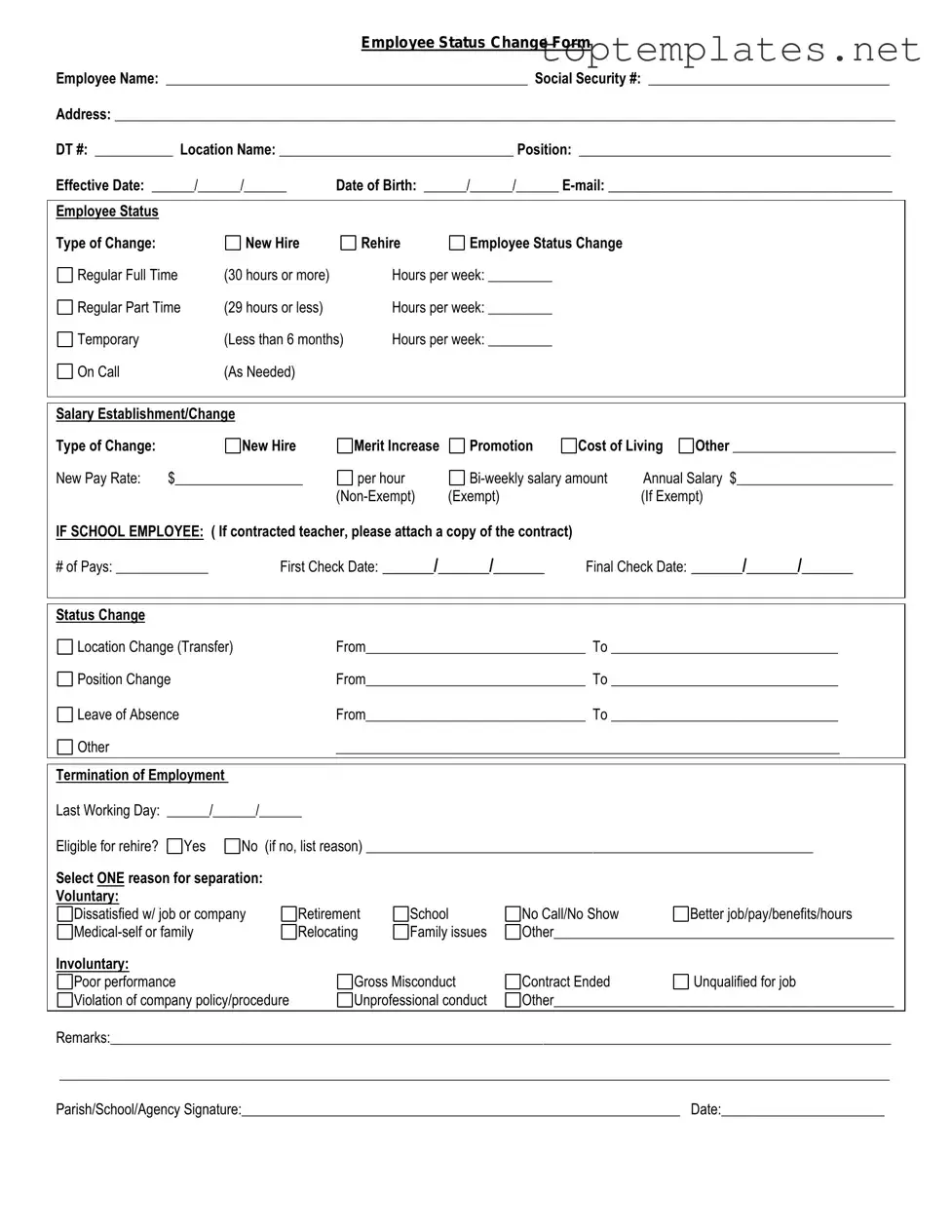Free Employee Status Change PDF Form
In the dynamic landscape of today’s workplaces, the significance of accurately documenting changes in an employee's job status cannot be overstated. At the heart of these transitions is the Employee Status Change form, a critical document designed to track any alterations in an employee's role, responsibilities, title, pay, and other employment conditions. This form serves as a vital piece of communication between human resources departments, managers, and the employee in question, ensuring that all parties are aligned with the new terms of employment. Beyond its role in administrative accuracy and legal compliance, the form acts as a safeguard for both the employer and employee, providing a clear, dated record of agreed-upon changes. From promotions and demotions to departmental transfers and adjustments in compensation, the Employee Status Change form plays a pivotal role in managing the evolving nature of employment relationships, making its proper understanding and application essential for fostering a transparent and equitable workplace environment.
Sample - Employee Status Change Form
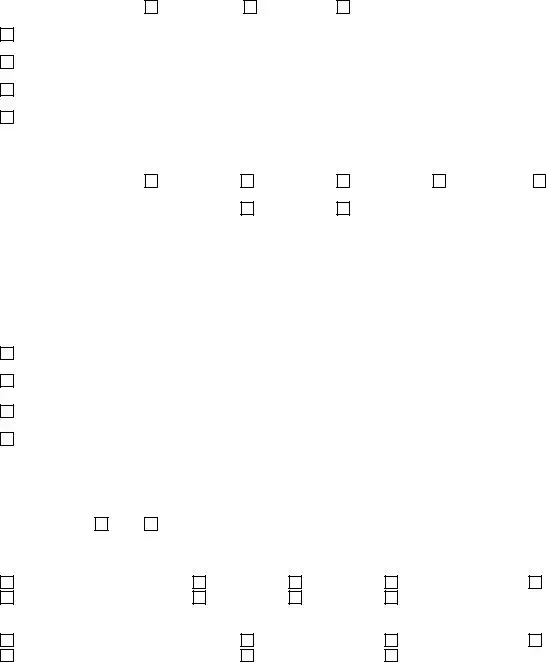
Employee Status Change Form
Employee Name: ___________________________________________________ Social Security #: __________________________________
Address: ______________________________________________________________________________________________________________
DT #: ___________ Location Name: _________________________________ Position: ____________________________________________
Effective Date: ______/______/______ |
Date of Birth: ______/______/______ |
|||
|
|
|
|
|
Employee Status |
|
|
|
|
Type of Change: |
New Hire |
|
Rehire |
Employee Status Change |
Regular Full Time |
(30 hours or more) |
|
Hours per week: _________ |
|
Regular Part Time |
(29 hours or less) |
|
Hours per week: _________ |
|
Temporary |
(Less than 6 months) |
Hours per week: _________ |
||
On Call |
(As Needed) |
|
|
|
|
|
|
|
|
Salary Establishment/Change |
|
|
|
|
|
|
|
|
|
|
Type of Change: |
|
New Hire |
|
Merit Increase |
Promotion |
Cost of Living |
Other _______________________ |
|||
New Pay Rate: |
$__________________ |
per hour |
|
Annual Salary $______________________ |
||||||
|
|
|
|
(Exempt) |
|
|
(If Exempt) |
|||
IF SCHOOL EMPLOYEE: ( If contracted teacher, please attach a copy of the contract) |
|
|
|
|||||||
# of Pays: _____________ |
First Check Date: ______/______/______ |
Final Check Date: ______/______/______ |
||||||||
|
|
|
|
|
|
|
|
|
|
|
|
|
|
|
|
|
|
|
|
|
|
Status Change |
|
|
|
|
|
|
|
|
|
|
Location Change (Transfer) |
|
|
From_______________________________ To ________________________________ |
|||||||
Position Change |
|
|
From_______________________________ To ________________________________ |
|||||||
Leave of Absence |
|
|
From_______________________________ To ________________________________ |
|||||||
Other |
|
|
|
_______________________________________________________________________ |
||||||
|
|
|
|
|
|
|
|
|
|
|
Termination of Employment |
|
|
|
|
|
|
|
|
|
|
Last Working Day: ______/______/______ |
|
|
|
|
|
|
|
|||
Eligible for rehire? |
Yes |
No (if no, list reason) _______________________________________________________________ |
||||||||
Select ONE reason for separation: |
|
|
|
|
|
|
|
|
||
Voluntary: |
|
|
|
|
|
|
|
|
|
|
Dissatisfied w/ job or company |
Retirement |
School |
No Call/No Show |
|
Better job/pay/benefits/hours |
|||||
|
Relocating |
Family issues |
Other________________________________________________ |
|||||||
Involuntary: |
|
|
|
|
|
|
|
|
|
|
Poor performance |
|
|
Gross Misconduct |
Contract Ended |
|
Unqualified for job |
||||
Violation of company policy/procedure |
|
Unprofessional conduct |
Other________________________________________________ |
|||||||
|
|
|
|
|
|
|
|
|
|
|
Remarks:______________________________________________________________________________________________________________
_____________________________________________________________________________________________________________________
Parish/School/Agency Signature:______________________________________________________________ Date:_______________________
File Specs
| Fact Name | Description |
|---|---|
| Purpose | Used to document changes in an employee's work status, including promotions, demotions, transfers, and terminations. |
| Components | Includes employee's name, date of change, previous position, new position, and reason for the status change. |
| Usage | Required by Human Resources departments to maintain accurate and updated employee records. |
| Benefits | Helps in tracking employee progress, ensuring proper management of payroll and benefits, and legal compliance. |
| State-Specific Versions | Different states may have unique requirements or additional sections to be completed, relevant to state employment laws. |
| Governing Law(s) | Varies by state; however, it generally aligns with federal and state employment and labor laws. |
| Retention | Employers must keep these forms as part of the employee's personnel records for a specified period, usually several years, as per state and federal law. |
| Confidentiality | These forms contain private information and should be handled with the utmost confidentiality, accessible only to authorized personnel. |
Steps to Filling Out Employee Status Change
Filling out an Employee Status Change form is a crucial step in ensuring accurate record-keeping for both employee and employer. It captures important changes in an employee’s job situation, such as promotions, transfers, or leaves of absence. This process not only aids in maintaining updated personnel records but also facilitates smooth transitions within the organization. Below are the detailed steps designed to guide you through completing the form accurately. Following these instructions will help ensure that all necessary information is correctly documented, promoting an efficient and seamless update to employee status.
- Start by entering the employee's full name in the designated space. Ensure the spelling matches that in other official documents.
- Fill in the employee identification number, which is typically assigned by the company upon hiring.
- Indicate the effective date of the status change. This refers to the date when the change will officially take place.
- Select the type of status change from the provided options. These could include categories such as promotion, demotion, transfer, or leave of absence. If unsure, refer to the employee handbook or consult with human resources.
- Describe the specifics of the status change in the space provided. This might include the new position title, the department transferring to, or the details of the leave of absence.
- State the reason for the status change. It’s important to be clear and precise, whether it’s for personal reasons, organizational restructuring, or other factors.
- Include the name and signature of the employee initiating the change to verify their understanding and agreement.
- Enter the date the form is filled out to ensure a record of when the process was initiated.
- Have the employee’s manager or the department head review the form, provide any necessary additional comments, and sign it to authorize the change.
- Finally, submit the completed form to the human resources department for processing and record-keeping. Depending on the company, this might involve handing in a physical copy or submitting it through an electronic system.
Once submitted, the human resources department will take the necessary steps to update the employee’s records and implement the change. They may also communicate with other relevant departments to ensure that the transition is as smooth as possible. Remember, it’s important to fill out the form with care to avoid any errors that could delay or complicate the status change process.
Discover More on Employee Status Change
What is an Employee Status Change form?
An Employee Status Change form is a document used by employers to record any changes to an employee's job status. This can include changes in job position, salary adjustments, changes in work hours, promotion or demotion, and changes to benefits eligibility. It is an important tool for maintaining accurate employment records.
Who needs to fill out an Employee Status Change form?
The form is typically filled out by a supervisor or a member of the human resources department. The employee subject to the status change may also be required to review and acknowledge the form by signing it, depending on the company's policy.
When should an Employee Status Change form be submitted?
This form should be submitted as soon as the decision regarding the employee's status change has been made. Prompt submission ensures that payroll, benefits, and HR records are updated in a timely manner to reflect the employee's new status.
What information is required on an Employee Status Change form?
Typically, the form requires the employee's name, employee ID number, department, and detail of the status change, including the effective date. Depending on the type of change, additional details such as new salary, new title, or new work hours may also be required.
How is the Employee Status Change form processed?
Once completed and signed, the form is usually submitted to the Human Resources department. HR will review the form for compliance with company policies and update the employee's record in the company's HR management system. They may also coordinate with payroll and other departments as necessary.
What happens if an Employee Status Change form is filled out incorrectly?
If errors are identified in the form, it is typically returned to the person who submitted it for correction. This may delay the processing of the status change. To prevent delays, it is crucial to review the form for accuracy and completeness before submission.
Common mistakes
When filling out the Employee Status Change form, individuals often encounter pitfalls that could be easily avoided. Understanding these common errors can streamline the process, ensuring that the form accurately reflects the intended changes in an employee's status. Here are five mistakes to watch out for:
-
Not reviewing the current information before making changes: Many people start making changes without first verifying the information currently on file. This oversight can lead to the perpetuation of outdated or incorrect details, complicating records and affecting the accuracy of the employee's updated status.
-
Incomplete details: Another frequent mistake is providing partial information. The Employee Status Change form requires comprehensive details to process any change effectively. Omitting information can delay processing times and might even require resubmission of the form.
-
Incorrectly classifying the status change: The form often includes multiple options for the type of status change, such as position adjustments, salary increments, or changes in employment status (e.g., full-time to part-time). Selecting the wrong option can lead to administrative errors, affecting the employee’s benefits, compensation, and record accuracy.
-
Forgetting to obtain necessary approvals: Before submitting the form, certain approvals may be required, depending on the organization's policies. Failing to include these approvals can halt the change process, as the form will be considered incomplete without the necessary signatures.
-
Improperly handling sensitive information: Given that the form contains sensitive information, it's important to handle it with care. Mishandling the form, such as leaving it exposed on a desk or sending it via unsecured email, can compromise the privacy and security of the employee’s personal information.
Avoiding these mistakes requires attention to detail, thorough understanding of the change process, and adherence to organizational protocols. By approaching the Employee Status Change form with diligence, individuals can ensure a smooth and error-free transition for employees undergoing status changes.
Documents used along the form
When managing employee records, particularly regarding any changes in their employment status, it is common to utilize various forms and documents alongside the Employee Status Change form. These documents are essential for ensuring accurate record-keeping, compliance with legal and internal requirements, and the smooth operation of human resources processes.
- Job Description Update: This document outlines changes in an employee's roles, responsibilities, or position. It ensures that both employer and employee have a clear, updated understanding of the job expectations following the status change.
- Payroll Action Form: Used to communicate changes in an employee’s salary, wage, or other compensation to the payroll department. It is crucial for maintaining accurate and timely payroll records.
- Benefits Enrollment or Change Form: When an employee's status change affects their eligibility for company benefits, this form is used to update their participation in health insurance, retirement plans, or other benefit programs.
- Performance Evaluation Report: This document may accompany a status change to provide a record of the employee's performance, especially if the status change is related to a promotion, demotion, or transfer.
- Confidentiality Agreement Update: If the status change results in the employee having access to new or different confidential information, this document is used to update or reaffirm the employee's confidentiality obligations.
- Emergency Contact Information Form: It is often updated following a status change to ensure the company has current contact information in case of an emergency, especially if the change affects the employee's work location or hours.
- Training and Development Plan: This document outlines any required or recommended training the employee should undertake following their status change, ensuring they have the necessary skills and knowledge for their new role or responsibilities.
These documents play a critical role in managing the implications of an employee's status change, covering various aspects from payroll and benefits to confidentiality and training. Keeping these records up to date is vital for both legal compliance and the effective administration of human resources functions.
Similar forms
-
Job Offer Letter: Similar to an Employee Status Change form, a Job Offer Letter signifies a change in employment status, but from non-employee to employee. Both documents formalize adjustments in work conditions, albeit at different stages of the employment relationship.
-
Performance Evaluation Form: This document, like the Employee Status Change form, addresses an employee's work status but focuses on assessing their job performance. Changes in employment status may result from the evaluations conducted using this form.
-
Employee Onboarding Checklist: Although primarily used at the beginning of an employment relationship, similar to the Employee Status Change form, it documents transitions—marking the shift from being a new hire to becoming an active member of the organization.
-
Termination Letter: Just as the Employee Status Change form documents adjustments in employment, a Termination Letter marks a significant alteration by formally ending the employee’s tenure at a company. Both are critical in documenting pivotal moments in the employment cycle.
-
Salary Adjustment Letter: This letter parallels the Employee Status Change form in its focus on altering aspects of an employee's work life, specifically compensation. Both documents are used to formalize changes in the terms of employment.
Dos and Don'ts
Filling out an Employee Status Change form is an important administrative task that can impact both an employee's career and a company's human resources management. To ensure the process is handled correctly, there are several best practices to follow, as well as mistakes to avoid.
Here are key dos:
- Do read the entire form before beginning to understand all required information.
- Do verify the accuracy of all employee information, including job title, department, and contact details.
- Do clearly specify the type of status change (e.g., promotion, transfer, resignation) and the effective date.
- Do explain the reason for the status change in the designated section, if applicable.
- Do use clear and concise language to avoid any confusion or misinterpretation.
- Do double-check for any errors or omissions before submitting the form.
- Do consult with HR or a supervisor if there are any uncertainties about how to properly fill out the form.
And here are key don'ts:
- Don't leave any required fields blank. If a section does not apply, write "N/A" to indicate this.
- Don't assume information. If unsure, verify all details directly with the employee or through personnel records.
- Don't use jargon or abbreviations that may not be understood by everyone processing the form.
- Don't forget to sign and date the form, if required, as an unsigned form may not be processed.
- Don't disregard the company's policies and procedures related to employee status changes. Compliance is crucial.
- Don't submit the form without retaining a copy for your records and, if appropriate, providing the employee with a copy.
- Don't hesitate to ask for help from HR if there are any questions or concerns about the form or the process.
By following these guidelines, the process of filling out an Employee Status Change form can be smooth, ensuring that all parties have the correct and necessary information for a seamless transition.
Misconceptions
When it comes to managing employee records, the Employee Status Change form plays a critical role. However, there are several misconceptions surrounding this document that can lead to confusion or mismanagement. Let's clarify these misunderstandings.
It's only for terminations or resignations. The truth is, this form covers more than just the end of employment. It's also used for changes such as promotions, demotions, transfers, or adjustments in pay. Essentially, any alteration in an employee's job status should be documented using this form.
Verbal agreements are sufficient. While verbal agreements might seem easier, they don't provide the legal or administrative record needed. The Employee Status Change form serves as a formal record, ensuring that both the employee and management understand the terms of the change.
It’s only necessary for full-time employees. This is not the case; part-time, temporary, and contract employees also require documentation of any changes in their employment status. Ensuring all employees have proper documentation keeps records straight and protects both the employee and the employer.
The form is complicated and time-consuming. While it may seem daunting at first, the Employee Status Change form is designed to streamline the process of documenting any changes in employment status. Properly used, it can save time and reduce errors in employee records.
Only HR can initiate the form. While HR often plays a significant role in the process, managers or supervisors usually initiate the change based on performance or operational needs. HR then reviews the form for completeness and compliance with company policies.
The form has no impact on employee benefits. Changes in employment status can directly affect an employee's benefits. For example, a shift from part-time to full-time might mean eligibility for health insurance or retirement benefits. This document helps to track such changes and ensure employees receive the benefits they're entitled to.
Clearing up these misconceptions can lead to better management of employee records and a smoother human resources process within any organization.
Key takeaways
When dealing with the Employee Status Change form, accurate and thoughtful completion is crucial for maintaining employee records and ensuring compliance with employment laws. Here are key takeaways to guide you through this process:
Understand the Purpose: This form is designed to document any change in an employee’s job status, including promotions, demotions, transfers, or salary adjustments. Recognizing the importance of each field can minimize errors and miscommunication.
Know the Required Information: Typically, you’ll need the employee's full name, ID number, department, position, and details about the change (e.g., new title, salary, effective date).
Be Specific: Clearly define the nature of the status change. Vague entries can lead to misunderstandings and administrative headaches down the road.
Accuracy is Key: Double-check all entries for spelling errors, correct dates, and accurate numerical information. Mistakes can impact payroll, benefits, and employment history.
Effective Date: Indicating the effective date of the change is crucial. It affects payroll, benefits, and potentially, compliance with labor laws.
Communication with HR: Ensure that the Human Resources department receives a copy of the form promptly. This facilitates updates to the employee’s record and alignment with payroll and benefits administration.
Employee Acknowledgment: If applicable, have the employee sign the form to acknowledge the status change. This can be an important step in ensuring mutual understanding and agreement.
Confidentiality: Treat the form and any information therein as confidential. Only share details with individuals who have a legitimate need to know, such as HR and the employee’s direct supervisor.
Record Keeping: Maintain a secure copy of the form in the employee’s personnel file. Keeping comprehensive records is vital for reference in future evaluations, disputes, or compliance audits.
Review Organizational Policies: Before processing any status changes, review company policies to ensure the change complies with internal guidelines and employment contracts.
Employing diligence and attention to detail when filling out and using the Employee Status Change form can help organizations manage their workforce effectively and stay compliant with relevant laws and regulations.
Common PDF Forms
Change of Rater Ncoer - Raters are encouraged to provide detailed comments and examples that substantiate their ratings, especially in areas such as empathy, warrior ethos, and discipline.
Pre Trip Inspection Class a Pdf With Pictures - Its usage is encouraged not just for compliance, but also for enhancing road safety standards.
Puppy Health Record - Document the special moments and milestones in your puppy's life, from the first shot to the move to cages, creating a memorable health journey.