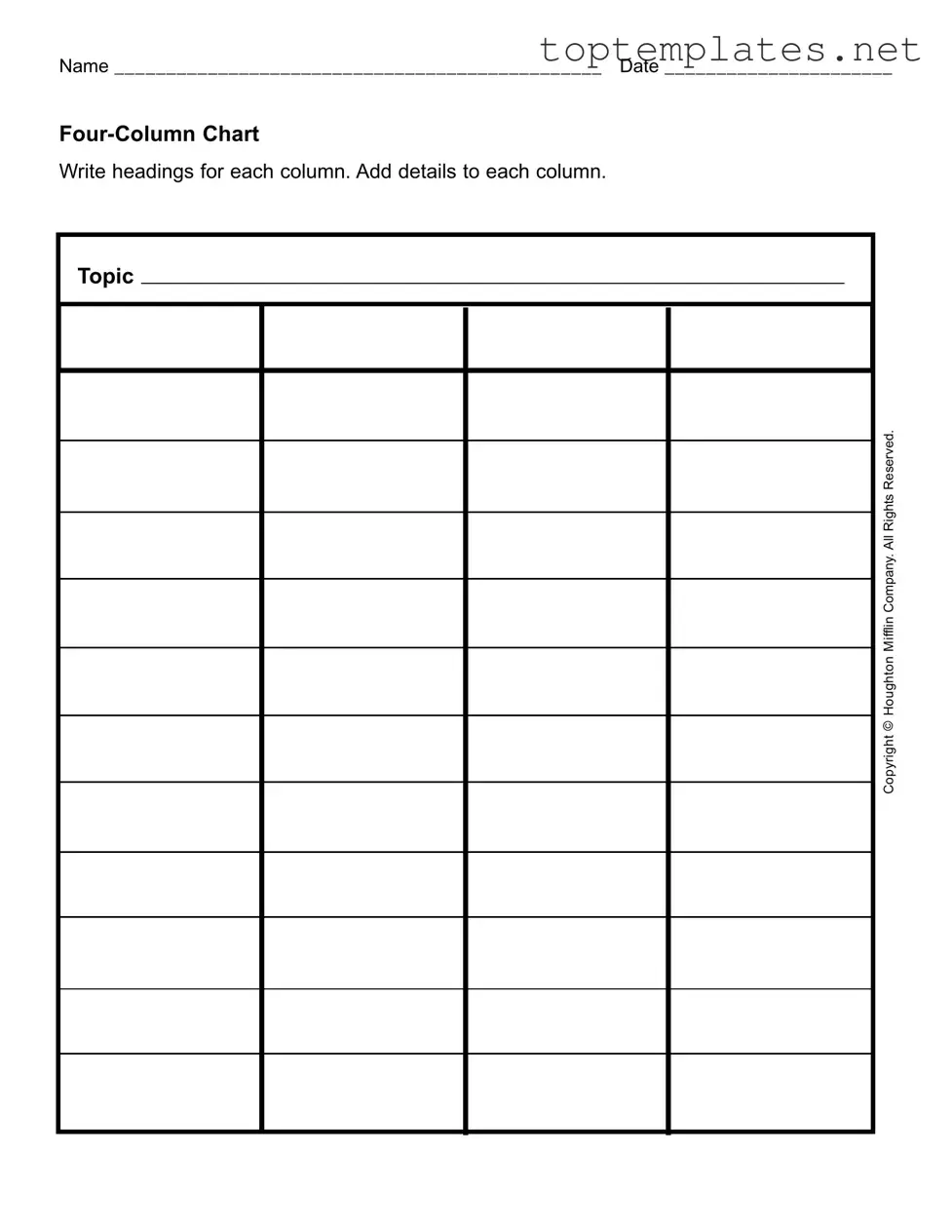Free Four Column Chart PDF Form
In the realm of organized data and information gathering, the Four Column Chart form stands out as a versatile and user-friendly template. Tailored to facilitate the structured recording and analysis of details across various disciplines or topics, this form allows users to clearly delineate and categorize information under four distinct headings. Each heading, demanding its own column, invites a comprehensive breakdown of facts, figures, or characteristics pertinent to the topic at hand. Originating from the resources provided by Houghton Mifflin Company, this document underscores the importance of methodical data organization, encouraging users to not only fill in the details but to also engage deeply with the subject matter. With spaces allocated for the user's name and the date, it ensures a personalized and time-relevant documentation, making the form applicable in educational settings, research projects, and numerous other scenarios where detailed analysis is required.
Sample - Four Column Chart Form
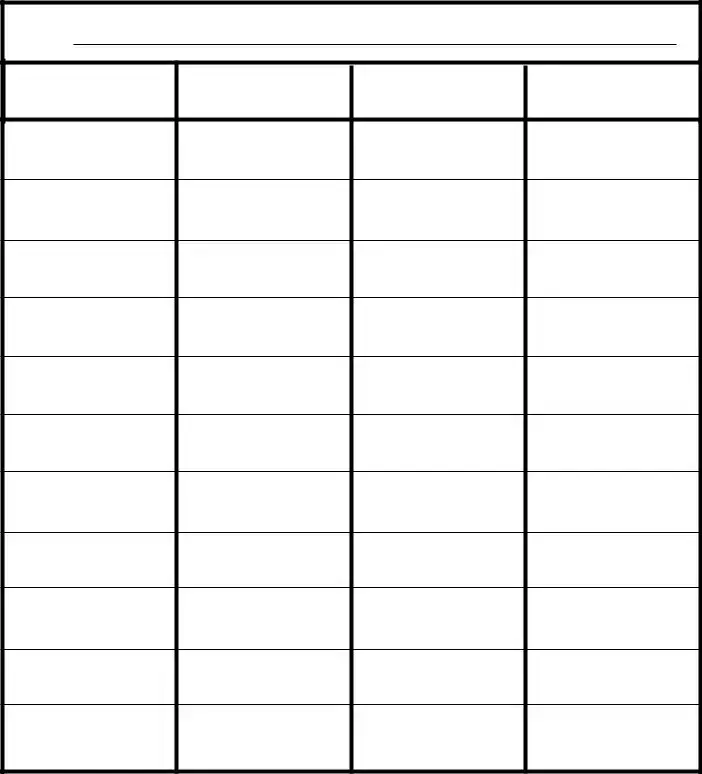
Name _______________________________________________ Date ______________________
Write headings for each column. Add details to each column.
Topic |
Mifflin Company.All Rights Reserved. |
Houghton |
Copyright © |
File Specs
| Fact Name | Description |
|---|---|
| Purpose | The Four Column Chart is used for organizing information clearly and concisely, often for study notes, comparisons, or data analysis. |
| Contents | This form contains sections for the user's name, date, column headings to be filled out by the user, and space to add details under each heading. |
| Ownership | The form is copyrighted by Houghton Mifflin Company, indicating that they have the exclusive right to reproduce, distribute, and control its use. |
| Copyright Law | In the United States, copyright law is governed by Title 17 of the U.S. Code, protecting the rights of authors and creators by giving them exclusive control over their works for a specified period. |
| Usage | The form can be used in educational settings, for personal study, or in any situation requiring the organization of data into four categories or themes. |
| Customization | Users can customize the headings of each column to fit their specific needs, making the form versatile for various types of analysis or record-keeping. |
Steps to Filling Out Four Column Chart
Completing a Four Column Chart form is a straightforward process that organizes information into categories for easy reference. This method is particularly useful for structuring thoughts, comparing different aspects of a subject, or planning projects. The form itself consists of a space for a name and date at the top, followed by four blank columns intended for different categories of information. Here's how to fill out the form efficiently:
- At the top of the form, write your full name where it says "Name _______________________________________________".
- Next to your name, enter the current date where it states "Date ______________________".
- Before adding any details, decide on the headings for each of the four columns. These headings should represent the categories or aspects you wish to compare or analyze.
- Write the chosen headings at the top of each column. Ensure that each heading is clearly labeled and corresponds with the information you plan to organize.
- Under the respective headings, begin to add details into each column. Be concise but descriptive enough that the information can stand alone if necessary.
- Review the information you've added to each column. Make sure everything is correctly categorized and that there are no errors. This review step is crucial for maintaining the chart's clarity and usefulness.
- Consider if any additional details could enhance your chart or if some information might be better placed in a different column. Adjust as needed.
Once you've completed these steps, your Four Column Chart should present a clear and organized overview of the subject at hand. This tool is not just about filling in boxes; it’s a way to visualize and compare information, making complex data or concepts much easier to understand. Whether for academic, personal, or professional purposes, this form can help structure your thoughts and present them clearly to others.
Discover More on Four Column Chart
What is a Four Column Chart and how is it used?
A Four Column Chart is an organizational tool that enables individuals to categorize and detail information across four different aspects. Each of the four columns is headed by a unique title, allowing for a structured breakdown of topics or ideas. This type of chart is versatile and can be used in various contexts, including educational settings, business meetings, and personal planning. It fosters analytical thinking by encouraging the user to dissect information into distinguishable categories, helping in the thorough exploration and understanding of a given subject.
Can I customize the headings of each column in the Four Column Chart?
Yes, the headings of each column in the Four Column Chart are meant to be customized, providing the flexibility to tailor the chart to meet specific requirements or objectives. This feature allows for a broad range of applications, from categorizing business strategies to organizing academic notes. The key to effective use lies in choosing headings that best represent the divisions of the topic at hand, ensuring that the chart serves as a comprehensive tool for analysis or presentation.
Is the Four Column Chart suitable only for professional use, or can it be used by students as well?
The Four Column Chart is an excellent tool not only for professional use but also for students. Its simplistic yet versatile structure makes it an ideal organizational tool for individuals at any age or stage of learning. For students, it can be particularly beneficial in note-taking, studying for exams, planning research projects, or even organizing personal tasks. Its adaptability to different subjects and ease of use make it a favored choice among educators to enhance students' ability to structure and analyze information.
What are the copyright considerations when using the Four Column Chart?
The specific Four Column Chart referenced here is copyrighted material of the Houghton Mifflin Company. This means that while the format of a four-column chart as a generic tool can be freely used and adapted, the copyrighted version by Houghton Mifflin Company may have restrictions on reproduction or distribution. It is essential to respect copyright laws and only use or reproduce copyrighted materials with permission from the copyright holder. For educational and other non-commercial uses, it is often possible to obtain permission or use materials under fair use provisions, but it is always advisable to check the specific guidelines of the copyright owner.
Common mistakes
When filling out the Four Column Chart form, people often make a range of mistakes. It's important to avoid these errors to ensure the form is correctly and effectively completed. Here are seven common mistakes:
Not providing specific headings for each column. Each column should have a clear, descriptive heading that reflects the content you will be adding.
Failing to add relevant details under the correct headings. This mistake can lead to confusion or misinterpretation of the information.
Overlooking the requirement to write the name and date at the top of the form. This is essential for identifying the owner of the document and the applicable date.
Using unclear or vague language. It's important to be as precise as possible to convey the intended information accurately.
Ignoring the copyright notice. Understanding and respecting copyright is crucial when dealing with all forms of published materials.
Leaving some columns blank without any explanation. If a column is not applicable, it's better to note that explicitly instead of leaving it empty.
Forgetting to review and double-check the form before considering it complete. A quick review can catch and correct any errors or oversights.
Avoiding these mistakes will help in using the Four Column Chart form effectively. Here are some additional tips to ensure efficiency and accuracy:
Be consistent with the formatting and language used throughout the chart to maintain clarity.
Ensure the information flows logically from one column to the next, facilitating easier reading and comprehension.
Allot sufficient time for completing the form to prevent rushed errors.
Documents used along the form
When preparing documents for various projects, academic assignments, or organizational tasks, the Four Column Chart form serves as a foundational tool for organizing information clearly and effectively. However, to enhance the management and presentation of data or ideas, several other forms and documents are frequently utilized alongside the Four Column Chart form. These documents complement the chart by offering additional structure, detail, or specific functionalities, thereby further supporting the user’s objectives.
- Project Plan Outline: This document provides a structured framework for detailing the steps, resources, and timeframe necessary for completing a project. It complements the Four Column Chart by offering a more detailed view of each project phase.
- Meeting Agenda: Listing topics and objectives for discussion, a Meeting Agenda ensures that all relevant points are covered. It works well with the Four Column Chart for assigning tasks or summarizing decisions.
- SWOT Analysis: Strengths, Weaknesses, Opportunities, and Threats (SWOT) Analysis is a strategic planning document. Used with the Four Column Chart, it can help categorize and elaborate on each factor affecting a project or business strategy.
- Action Plan Template: Detailing specific steps needed to achieve a goal, an Action Plan Template is ideal for breaking down tasks listed in the Four Column Chart into more detailed actions, assignments, and deadlines.
- Expense Report: This document tracks spending on various projects or activities. Coupled with the Four Column Chart, it can provide a financial perspective on the tasks or resources outlined.
- Risk Management Plan: Identifying potential risks and outlining strategies for mitigating them, a Risk Management Plan enhances the forecasting and planning capabilities of the Four Column Chart.
- Feedback Form: Used to collect opinions or evaluations, a Feedback Form can gather insights related to the items listed in the Four Column Chart, supporting continuous improvement.
- Comparison Chart: Highlighting similarities and differences between various options, a Comparison Chart complements the Four Column Chart by providing an in-depth analysis of alternatives.
- Inventory List: This document tracks items in stock or resources available. It can supplement the Four Column Chart by offering detailed records that pertain to the tasks or topics listed.
In summary, the Four Column Chart form is an efficient tool for organizing and presenting data or ideas across various applications. By integrating it with other specific forms and documents such as Project Plan Outlines, Meeting Agendas, and SWOT Analyses, users can achieve a comprehensive and multidimensional approach to planning, analysis, and execution. Each document plays a crucial role in enhancing the utility of the Four Column Chart, ensuring that users can address every aspect of their project or task with the right level of detail and preparation.
Similar forms
T-Chart: Both the Four Column Chart and the T-Chart are used for comparing and contrasting information. However, a T-Chart uses only two columns for direct comparison, whereas the Four Column Chart expands this by using four columns, allowing for more detailed categorization or broader comparisons.
Venn Diagram: Similar to the Four Column Chart in its use to compare and contrast information, a Venn Diagram visually represents the relationships between different sets of items. While the Four Column Chart organizes information linearly across columns, a Venn Diagram does so through overlapping circles, highlighting similarities and differences.
Flow Chart: A Flow Chart shares a similarity with the Four Column Chart in structuring information in an organized manner. The difference lies in the presentation and purpose; flow charts guide through the steps of a process or workflow with branching paths, whereas the Four Column Chart organizes data or concepts linearly in columns for analysis or comparison.
SWOT Analysis: The Four Column Chart and SWOT Analysis (Strengths, Weaknesses, Opportunities, Threats) both serve as tools for strategic planning and analysis. The SWOT Analysis framework organizes information into four distinct categories to evaluate a project, concept, or business. Similarly, the Four Column Chart can be adapted to analyze different aspects or variables related to a single subject, though it is more flexible in the categories it can accommodate.
Dos and Don'ts
Filling out a Four Column Chart form can be straightforward if you keep some key do's and don'ts in mind. Whether you're organizing data, planning a project, or categorizing information, ensuring clarity and accuracy in your chart is crucial. Here's a handy guide to help you navigate the process smoothly.
Do's:
- Ensure clarity in headings: Be specific when writing headings for each column. The titles should accurately reflect the content you will be adding to each category. This helps in keeping your data organized and understandable at a glance.
- Be concise yet descriptive: When adding details to each column, make it a point to be as descriptive as necessary while keeping your entries concise. This balance is key in making your chart informative without being overwhelming.
- Review for consistency: After filling out the chart, take a moment to review the entries for consistency. This includes checking for uniform language, measurement units, and format across all columns. Such uniformity enhances the coherence of the information presented.
- Double-check for errors: A final review to catch any spelling, grammatical, or data accuracy errors is always a good practice. Ensuring that your chart is error-free enhances its professionalism and reliability.
Don'ts:
- Avoid overloading any single column: Distribute the information evenly among the columns, if possible. Crowding one column with too much information while leaving others sparse can disrupt the balance and readability of your chart.
- Steer clear of vague headings: Vague headings can lead to confusion about what information belongs in each column. Each heading should be clear and direct to avoid ambiguity.
- Refrain from using inconsistent formatting: Inconsistent use of font styles, sizes, or bullet points within and across the columns can detract from the chart's readability and overall effectiveness. Aim for a uniform appearance throughout.
- Don't forget to put the date and your name: Though it might seem minor, forgetting to fill out your name and the date at the top of the chart can be an oversight in professional or educational contexts. This information can be crucial for tracking the development of ideas or data over time.
Misconceptions
The Four Column Chart form is a versatile tool often used in educational and professional settings to organize information. Despite its simplicity and effectiveness, there are several misconceptions about its use and limitations. Understanding these can help maximize the potential of this organizational tool.
- Misconception 1: It's only useful for students. While commonly used in educational contexts, professionals across various industries use four-column charts for planning and organization.
- Misconception 2: The four-column chart is too simple to handle complex information. Despite its straightforward layout, it can be adapted to complex data by breaking down information into manageable parts.
- Misconception 3: You can't use it for comparative analysis. Contrary to this belief, it's an excellent tool for comparing data sets side by side in a clearly visible manner.
- Misconception 4: It's only for textual information. Though often used for text, the chart can effectively organize numerical data, visual elements, and more.
- Misconception 5: Creativity is limited with a Four Column Chart. In fact, users can modify the chart's layout, headings, and overall structure to suit diverse projects and creativity needs.
- Misconception 6: It requires software or special tools. You can create a four-column chart simply with pen and paper, though digital tools might enhance its functionality.
- Misconception 7: It's outdated. While traditional, the four-column chart remains relevant due to its adaptability and ease of use across various platforms.
- Misconception 8: It's predominantly used in the business sector. It’s equally useful in education, project management, research, and personal planning.
- Misconception 9: The format is too rigid. The chart offers flexibility in how information is categorized and presented, allowing adjustments based on the user's needs.
By debunking these common misconceptions, it becomes clear that the Four Column Chart is a flexible, adaptable, and valuable tool for organizing and presenting information across a wide range of contexts.
Key takeaways
The Four Column Chart form serves as a versatile tool designed to organize information in a clear, structured manner. Whether used in an educational setting, for business purposes, or for personal projects, understanding how to effectively fill out and utilize this form can significantly enhance one’s ability to categorize and analyze data. Below are key takeaways to consider.
- Customizable Headings: The form provides a space at the top for the user’s name and date, ensuring that the document is easily identifiable and organized chronologically. Below that, there is an instruction to "Write headings for each column," which allows for flexibility in how the chart is customized to fit a wide range of topics or activities.
- Topic Identification: At the heart of the form is the prompt to specify a topic, ensuring that the user maintains focus on a singular subject or area of analysis. This feature is particularly useful for projects that require a deep dive into a specific area, allowing for a structured breakdown of complex subjects.
- Detail Addition: Users are encouraged to "Add details to each column," which promotes thorough examination and categorization of information related to the main topic. This process aids in dissecting a topic into manageable parts, making it easier to understand and analyze.
- Versatility in Use: The form’s simple yet effective layout makes it adaptable to various contexts, from educational assignments and business meetings to personal goal setting and project planning. Its structure is particularly beneficial for comparative analyses, project planning stages, and organizing research findings.
- Enhanced Organization: By dividing information into four distinct columns, users can clearly separate ideas, tasks, or data points, which aids in preventing confusion and promotes a streamlined approach to problem-solving or project management.
- Facilitation of Collaboration: In group settings, the Four Column Chart can be a valuable resource for dividing responsibilities or topics among team members. It allows for clear communication of what is expected in each segment of a project, making collaborative efforts more efficient.
- Improvement of Analysis Skills: Regular use of the Four Column Chart can help users develop better analytical and critical thinking skills. By engaging with the practice of categorizing and detailing related information, users can enhance their ability to discern patterns, identify connections, and draw conclusions with greater clarity.
In summary, the Four Column Chart form is a powerful organizational tool that, when utilized effectively, can support a wide array of projects and processes. Its emphasis on customization, clear topic focus, and detail orientation makes it an invaluable resource for anyone looking to improve their information organization and analysis capabilities.
Common PDF Forms
Tb Risk Assessment - Contributes to accurate public health records on TB incidence and management through detailed test documentation.
Faa Aircraft Bill of Sale - It is an important legal tool that facilitates the smooth transition of an aircraft into the hands of a new owner.